So you’ve downloaded the Wish App and can’t wait to start shopping, but you’re not sure just where to start. We’ve got you covered, Wish Fam!
Below, you’ll find our top 5 tips and tricks for maximizing your Wish shopping experience!
1. Read Fellow Wishers’ Reviews
One of the best ways to utilize this awesome Wish community is to look through your fellow shoppers’ reviews. Our shoppers love to leave reviews because they truly care about helping you get the best experience possible.
Under the Product Rating tab, you can also find their photos and videos of the item. This helps you see how much other people love their items. It’s also the perfect way to see how your fellow Wishers style and accessorize their favorite finds.
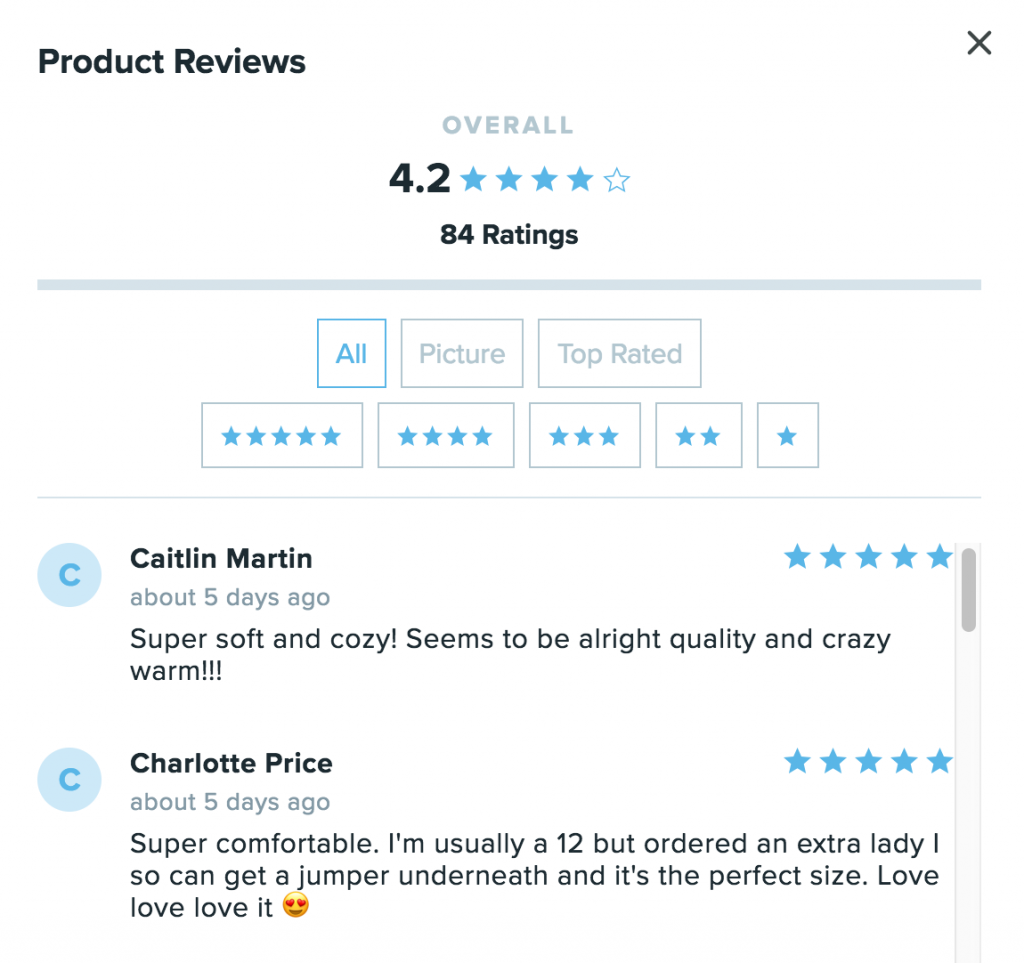
2. Buy With Other Shoppers
Who doesn’t want extra discounts?
Many of our items offer a Group Buy price. When you’re browsing an item, you may see a blue box that can offer you an extra discount. If you choose to buy with another shopper, you will automatically receive that discounted price. Make sure you remember to check out before the timer expires!
However, if you’re the first person to set a group buy price, you will receive the discount as a rebate once another shopper joins you. Your rebate automatically applies to your next purchase. Shopping with others is always better!
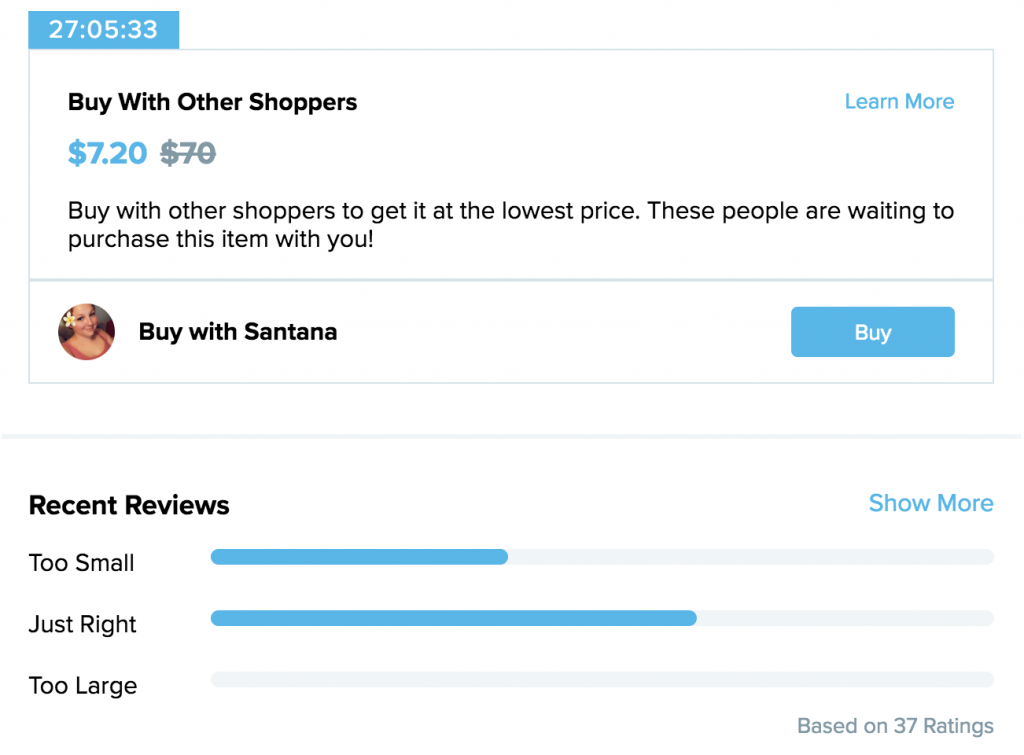
3. Rewards
Yay! Who doesn't love a gift?
You receive points every time your order ships or when you review an item. Under the dashboard, the points reflect your lifetime points since you joined Wish. In this tab, you’ll also see what current promos you have available.
Under the Redeem tab, you can find your available balance of points to redeem for a discount. Rack up those rewards!
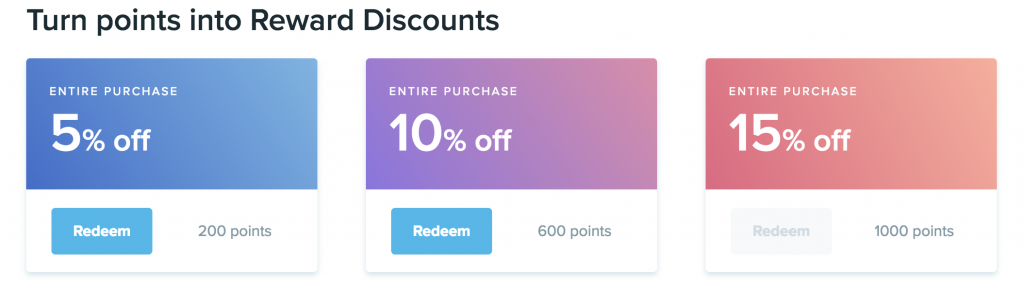
4. Express Shipping
Tick tock, tick tock. Can’t wait for your item? Need it right away? Look for the orange truck, because that means express shipping! We understand that sometimes you need a last minute item, so take advantage of the express shipping option and get your item within a week!
5. Description Tab
We love our product photos, but there's more to an item than just loving the look of it.
Under the product description, you can find more details about your item. If you’re buying clothing, you can find the material information; if you’re buying a home furnishing item, you can find the specific dimensions.
This way you’ll know more and feel confident about your purchase!
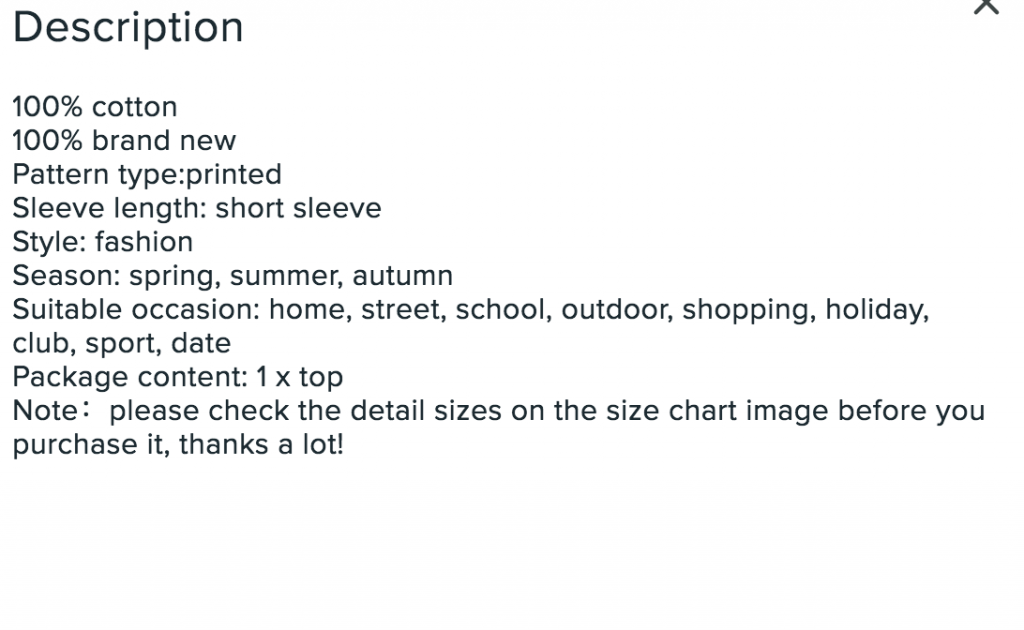
6. Shop with Caution...And If You See Something, Say Something
The Wish App is an e-commerce platform where businesses and manufacturers (“merchants”) can sell their goods directly to consumers. This means we are not actively involved in the listing, sale or delivery of items offered by its merchants.
As part of our core mission and the services we provide to our users, we have a zero-tolerance policy against the listing or sale of products that violate a third-party’s copyright, trademark, or other rights. Please take the extra step in notifying us if you notice any items in violation of intellectual property.
Phew, that was a lot of information. Now you can use these tips to make the most out of Wish!
Don’t forget to follow us on Facebook, Instagram, and Twitter to hear about all our latest promos! Happy shopping, Wish Fam!





